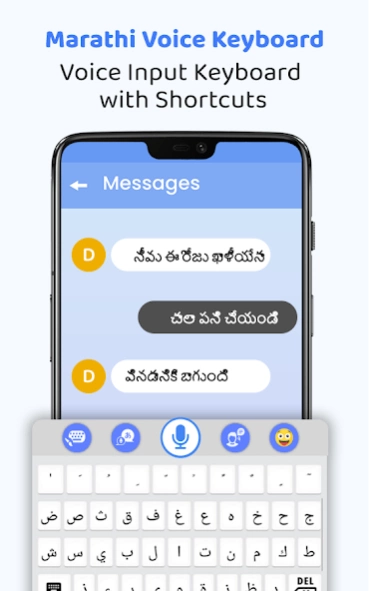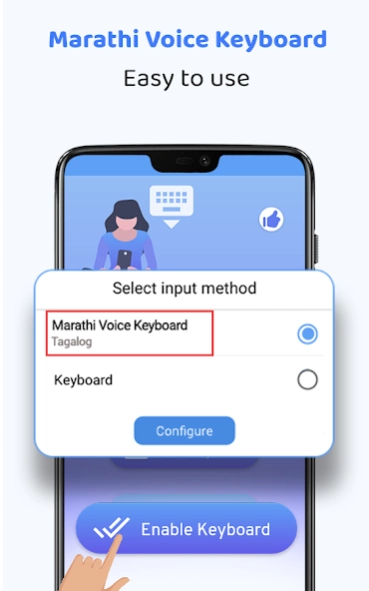Marathi Voice Keyboard 3.9
Free Version
Publisher Description
Marathi Voice Keyboard - Using this app, you can text by voice directly from keyboard in Marathi language
With this voice to text Marathi keyboard, you can send text by your voice as well as by typing to all the messaging application on your phone that supports your default keyboard. Speak to type Marathi keyboard app provides facility to write the text by voice with voice recognition feature and you just have to speak and the app will write it in Marathi language.
How to activate Marathi voice keyboard :
- Open the Marathi voice keyboard app
- Click on settings after the main screen
- Select Marathi voice keyboard
- Enable Marathi Voice Keyboard
- Done, your Marathi voice keyboard is enabled now
How Marathi Voice Keyboards works :
1- After enabling by the steps described above, go to messaging or any social media app where your default keyboard appears.
2- You can see a small microphone above your keyboard.
3- Click on that microphone and microphone changes its color.
4- When color changes, you can start speaking in Marathi.
5- In return keyboard will type your voice as you said.
6- Click again on microphone after you done speaking.
7- You can also type in Marathi instead of speaking.
Speak to text Marathi keyboard- text by voice is a simple and user friendly app. The text will appear after you done speaking text. Once you get addict of this Voice to text Marathi keyboard, you can use this Marathi voice keyboard easily and send quickly long texts and articles in any social media and all messaging applications installed on your device.
Just use this application, speak in Marathi language and get your desired text automatically typed in Marathi. The app will recognize your voice once you speak and convert it to Marathi language text in no time.
Speak to type Marathi keyboard uses Speech recognition and text by voice functionality of device. This application provides an easy way for voice to text converting in Marathi language directly from your keyboard.
Voice to text English keyboard is simple to use for dictating and recognizing text. It saves a lot of time and effort of typing words using typing keyboard. Speech to text English keyboard will help you to create quick messages in English Language. It is simple yet very useful app. Voice to text keyboard is the easiest way to type your messages with speech to text feature.
Using speech to text online you can share your text file with all the supported application on your phone. You can copy the text and send as a message/text form to your contacts. Start using English voice typing keyboard as it saves a lot of time and effort of typing English words using typing keyboard.
Download this combo of Marathi voice keyboard and English Voice Keyboard app, follow instructions from above guidelines, if you still face any issue than inform us, so that we can fix it as soon as possible.
About Marathi Voice Keyboard
Marathi Voice Keyboard is a free app for Android published in the Telephony list of apps, part of Communications.
The company that develops Marathi Voice Keyboard is GameLoX. The latest version released by its developer is 3.9.
To install Marathi Voice Keyboard on your Android device, just click the green Continue To App button above to start the installation process. The app is listed on our website since 2023-07-16 and was downloaded 2 times. We have already checked if the download link is safe, however for your own protection we recommend that you scan the downloaded app with your antivirus. Your antivirus may detect the Marathi Voice Keyboard as malware as malware if the download link to com.marathivoicekeyboard.textbyvoice is broken.
How to install Marathi Voice Keyboard on your Android device:
- Click on the Continue To App button on our website. This will redirect you to Google Play.
- Once the Marathi Voice Keyboard is shown in the Google Play listing of your Android device, you can start its download and installation. Tap on the Install button located below the search bar and to the right of the app icon.
- A pop-up window with the permissions required by Marathi Voice Keyboard will be shown. Click on Accept to continue the process.
- Marathi Voice Keyboard will be downloaded onto your device, displaying a progress. Once the download completes, the installation will start and you'll get a notification after the installation is finished.